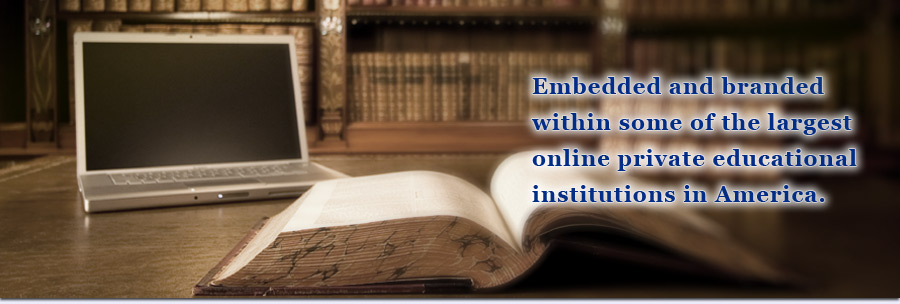National Center for Education Statistics (NCES): Using their library data
This is finishing the discussion about the National Center for Education Statistics (NCES) http://www.nces.ed.gov: Comparative library data. Email me for help if this all sounds like too much work and we will be glad to do this for you. Not always, but sometimes, our educational institution client may wish The Virtual Librarian Service to express their library in a comparative tone. Comparisons may be done secretly as in competitive intelligence and reported just to the Provost, or in a self-study programmatic or accreditation report positioning what the library has or does in a certain light. You can use the NCES site to pull up data to compare your library.
Confidence in the data is gained because NCES has a “standard” reporters must meet http://nces.ed.gov/surveys/libraries/academic.asp before they can call themselves a library and report their data, there are 40 + questions libraries submit data for so there is some thinking, adding and planning required, librarians may be thought of as truthful (I did not say accurate or synergistic in definition) when doing the self-reporting, the libraries reporting are academic post-secondary and there are not that many places to go that are open source with the same information. So with these caveats, the library data may be flawed, but it is valuable for comparisons.
But those of us working in the online environment may have problems finding comparative data in those 40 data points. You could compare:
A good start might be staffing. The number of your paid librarians and professional staff compared to your competition - given what you think the competitor’s student enrollment is or their active students that year. You can start with the IPEDS to find the total enrollment number depending on date. http://nces.ed.gov/ipeds/. But going to the Library Statistics Program: Compare Academic Libraries and choosing an academic library will also give you details of Total FTE although about a year older.
So say you have gone into IPEDS, input your institution that you are interested and found that they are reporting a total number enrolled of which there are x pt time and y full-time students at the institution you are looking at. Now look at the number of staff by primary function/occupational activity for that same time frame. Librarians are lumped in under the Other professional (support service) and I found they are reporting x. Then go to the Library Statistics Program and type in the name of the library at that institution. Some of the data here will be older, but I can see much more detail here about the library for this same institution. I note they have 1 librarian and 2 professional staff and a certain % of staff ratio to FTE students. Now repeat that process with your institution and see how you stack up.
The expenditures for single license electronic titles expressed as one-time purchases - electronic or ongoing commitments for electronic serial subscriptions would compare information eresources. The library Statistics Program for the institution above shows the total library expenditures and that total per FTE student or break it down by ebooks, electronic reference sources and aggregation services. Now repeat that process with your institution and see how you stack up.
It is a lot of work, and the numbers may not be exact, but they will give you an estimate of what you have compared to your competition. Of course you are looking at quantitative data, not qualitative so who knows if the numbers tell the whole story. And it will be work to find out what differentiates your library.
Email me for help if this all sounds like too much work and we will be glad to do this for you.
Melody Hainsworth, MLIS, Ph. D.
The Virtual Librarian Service
melody@virtuallibrarianservice.com
Skype: melody.hainsworth